
views
Staying on top of your Salik account balance is crucial for smooth sailing (or driving) on Dubai’s toll roads. This guide explores all the convenient methods available to recharge your Salik account, ensuring you never face unexpected toll charges.
A Salik tag is a prepaid toll pass sticker for Dubai’s roads. It sticks on your windshield and automatically pays tolls as you drive through. Get one online or at service centres in fuel stations.
Salik Recharge:
Checking the balance for Salik can be done in several ways:
Here are the step-by-step instructions to check the Salik balance with an account number by calling:
The Dubai Drive App, RTA Dubai app and the Dubai Now app offer Salik recharge functionalities. Download the respective app, log in with your credentials, and navigate to the Salik top-up section. Follow the on-screen instructions to complete the recharge.
For quick top-ups, utilise the SMS service. Compose a new message with the following format:
R [12-digit Recharge Card Number] * [Salik Account Number] * [Salik PIN]* Send the message to 5959. You’ll receive a confirmation SMS upon successful recharge.
By following these methods and keeping your Salik account topped up, you can ensure a hassle-free journey on Dubai’s toll roads. Remember, staying informed about Salik recharge options optimises your experience and keeps you on the move.
Find used cars for sale in the UAE and new cars for sale in the UAE.
Subscribe to DubiCars’ WhatsApp Channel for the latest automotive news, guides, polls, and informative infographics.
https://www.dubicars.com/news/how-to-check-salik-balance-recharge-in-dubai-online-sms-ivr-number.html
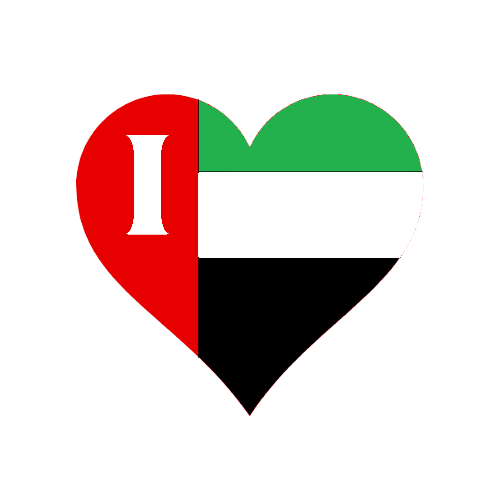
























Comments
0 comment