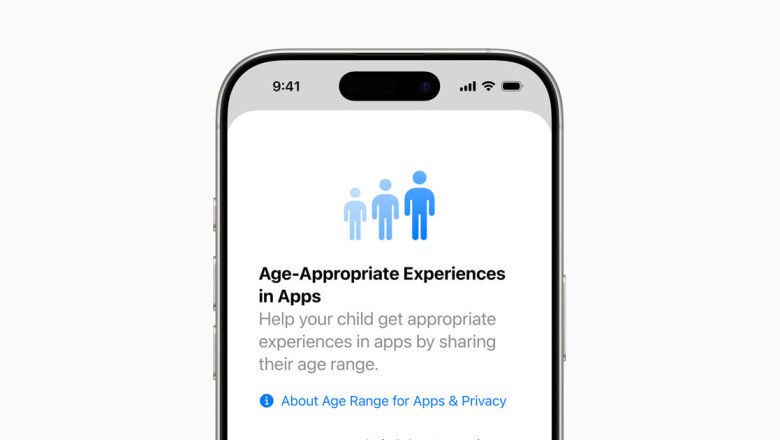
views

June 11, 2025
UPDATE
Apple expands tools to help parents protect kids and teens online
Including new ways to manage Child Accounts, the ability to share a child’s age range to receive age-appropriate experiences within an app, updated age ratings on the App Store, and more
Continuing its commitment to creating technology that enriches users’ lives while helping them stay safe online and protect their privacy, Apple today shared an update on new ways to help parents protect kids and teens online when using Apple products, including previously previewed features. With the release of iOS 26, iPadOS 26, macOS Tahoe 26, watchOS 26, visionOS 26, and tvOS 26 this fall, parents have more ways to ensure kids have age-appropriate experiences from the moment they set up their device. These new tools build on the parental controls already available in Screen Time and on the App Store, and are designed to help parents navigate the risks of an increasingly complex digital world. Like all Apple features, they are built with privacy and security at the core.
Managing Child Accounts Becomes Simpler
For years, Apple has supported Child Accounts, which are Apple Accounts that must be associated with a parent or guardian account in a Family Sharing group. A Child Account is required for children under 131 and available for children up to 18, to help parents ensure their kids have age-appropriate experiences.
Apple recently streamlined the setup process for Child Accounts and accessing built-in parental controls. If parents prefer to finish setting up their kid’s account at a later time, child-appropriate default settings will still be enabled on the device. This helps assure parents that child safety settings will be active from the time their child begins using a device. These features are already available with iOS 18.4, iPadOS 18.4, and macOS Sequoia 15.4.
Now parents have a way to more easily ensure the age associated with their kid’s account was set up correctly. Once they have done so, parents of kids under 13 will be prompted to connect their child’s account to their Family group. The account will be converted to a Child Account, and parents will be able to access Apple’s wide set of parental control options, with default age-appropriate settings applied.
Sharing a Kid’s Age Range with Apps
Parents will now have the ability to share their child’s age range with the apps they use while protecting their child’s privacy. Through this new feature, parents can allow their kids to share the age range associated with the Child Account with app developers in a way that does not reveal the child’s birth date and keeps them in control of their data. App developers will be able to request this information through the new Declared Age Range API, which will help them to provide age-appropriate experiences for their users. Parents can choose if they would like age-range information to be shared always, for each app request, or never, and can change their selection at any time. By default, children are not allowed to change how their age ranges are shared. Parents can allow them to make changes in Content & Privacy Restrictions settings.
Importantly, with this update, families can have age-appropriate experiences within apps without the App Store collecting unnecessary sensitive personal data on every user, even those who simply want to download apps that provide weather updates or sports scores.
Protections Enabled from the Beginning for Teens
Apple requires that children under 13 have a Child Account, which comes with protections like web content filters and app restrictions enabled from the beginning.
Now, kids ages 13 to 17 will have similar age-appropriate protections enabled from the beginning, regardless of whether their account was set up as a Child Account or a standard Apple Account. These additional protections include web content filters and Communication Safety, and make use of the newly introduced more granular age ratings on the App Store.
More Granular Age Ratings on the App Store
Apple has long provided age ratings for each app on the App Store, based on information provided by developers, that help users make informed decisions about how appropriate that app may be for kids. These age ratings are integrated across Apple’s operating systems and work with parental control features like Screen Time and Ask to Buy.
By the end of the year, age ratings will be expanded to five categories, with three ratings to support adolescents: 13+, 16+, and 18+. This will give users a more granular understanding of an app’s appropriateness, and developers a more precise way to rate their apps.
Safer Communications for Kids
Communication Limits has offered parents the ability to manage when their kids can communicate with others, applying limits across Phone, FaceTime, Messages, and iCloud contacts. Now, it expands to allow parents to play a larger role in approving who their kids can communicate with.
With this update, children must send requests to their parents when they want to communicate with new phone numbers. Parents can easily approve with a single tap in Messages, offering more convenience and control. When developers adopt this new PermissionKit framework, kids can also send requests to their parents to chat, follow, or friend users in third-party apps.
Additional Improvements for Families
Apple is also making improvements across the App Store, Communication Safety, and Screen Time:
Existing Tools to Help Enhance Child Safety While Safeguarding Privacy
The new features mentioned above build on trusted tools already available to help parents protect their kids:
In addition, developers have access to powerful tools, including:
To learn more about Apple’s tools for protecting kids and teens, visit apple.com/families.
Availability
New features will be available this fall as a free software update on devices supported by iOS 26, iPadOS 26, macOS Tahoe 26, watchOS 26, visionOS 26, and tvOS 26. Features are subject to change. For more information about availability, visit apple.com.
Press Contacts
Nadine Haija
Apple
Peter Ajemian
Apple
Apple Media Helpline
https://wol.com/apple-expands-tools-to-help-parents-protect-kids-and-teens-online/
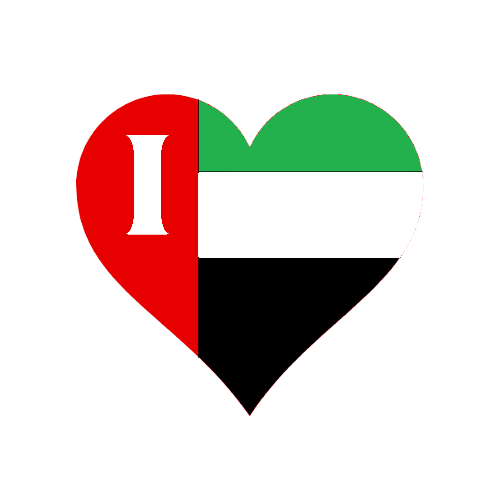
























Comments
0 comment