
views
To begin, access the FLUX AI Image Generator through platforms like Aitubo, which offer free usage without requiring credit card information. Upon navigating to the platform, initiate the process by clicking on the “Start Creating For Free” button. Once inside the interface, you’ll find an input box designed for detailed prompt descriptions. Crafting specific and comprehensive prompts is crucial, as the AI’s output quality heavily depends on the clarity and detail of your descriptions. For instance, instead of inputting “a dog in a park,” a more detailed prompt like “a golden retriever playing fetch in a sunny, green park with children in the background” will yield a more precise and vivid image.
After entering your prompt, select the appropriate FLUX model that aligns with your project requirements. FLUX 1.1 Pro Ultra is particularly recommended for those seeking high-resolution outputs and rapid image creation. This model is optimized for producing detailed images that maintain clarity and realism, making it ideal for professional-grade projects. Once the model is selected, submit your prompt and await the generated image, which typically appears within moments.
Beyond basic image generation, FLUX 1.1 offers advanced tools to enhance and modify images:
– FLUX Fill: This tool specializes in inpainting and outpainting, allowing users to edit and expand images seamlessly. Inpainting fills in missing or undesired areas within an image, while outpainting extends the image beyond its original borders, enabling creative expansions and modifications. For example, if an image lacks background elements, outpainting can add contextually relevant scenery to enhance the overall composition.
– FLUX Canny: Utilizing advanced edge detection, FLUX Canny preserves crucial structural details during the editing process. This ensures that modifications maintain the integrity of the original image’s contours and shapes, which is particularly beneficial for architectural designs or technical illustrations where precision is paramount.
– FLUX Redux: This feature enables the creation of image variations and restyling through simple prompts. By inputting different descriptive prompts, users can generate multiple versions of an image, each with unique styles or elements, facilitating creative exploration and iteration.
– Camera Filename Prompt Techniques: An innovative approach involves using camera filename prompts to guide the AI in generating images with specific styles or characteristics. By mimicking the metadata of particular camera models or settings, users can influence the aesthetic and technical qualities of the generated images, achieving desired effects such as specific color tones, contrasts, or depth of field.

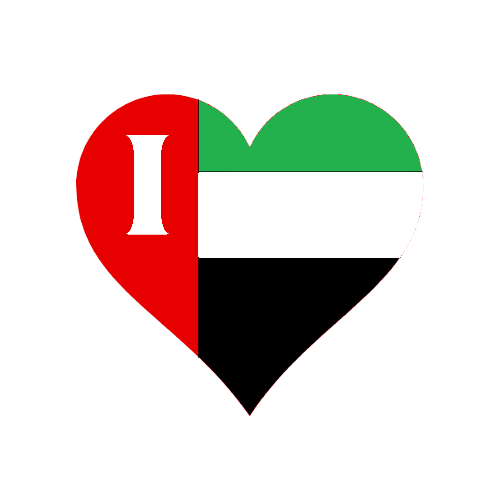
























Comments
0 comment